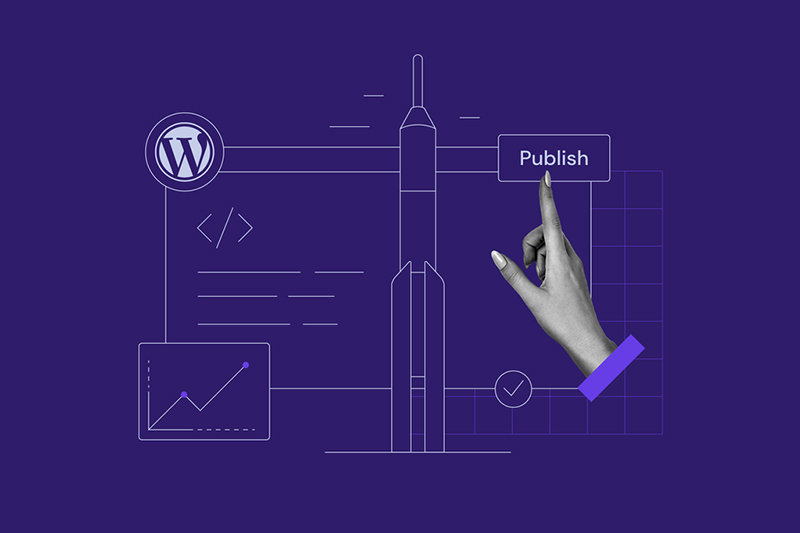Sigmasolve.net noticed that a lot of people out of updating to the latest WordPress version either because they don’t know how to, or because they fear they will mess up their blog. Well fear no more because we are going to show you the process. It is really easy and takes about 5 minutes of your time.
Below Steps Follow:
Step 1: Back up your database
Step:2 Download [https://wordpress.org/download/] the latest WordPress version.
Step 3: Unzip/unpack the file.
Step 4: Access the WordPress files to your website via FTP (e.g., Filezilla, Coreftp, etc)
Step 5: Next, delete the old wp-includes and wp-admin folders.
Step 6: Locate the unzipped file that contains the new version of WordPress. Locate the wp-includes and wp-admin folders. Click and drag the wp-includes and wp-admin folders over to your server via FTP.
Step 7: Replace the other existing WordPress files with the new WP version files (e.g., index.php, wp-login.php).
Go ahead and replace the main index.php file in the wp-content folders. Be careful not to delete the WordPress theme and plugins you’re using.
Step 8: Finally, make sure to delete the “.maintenance” file if you tried to auto-install to no avail.