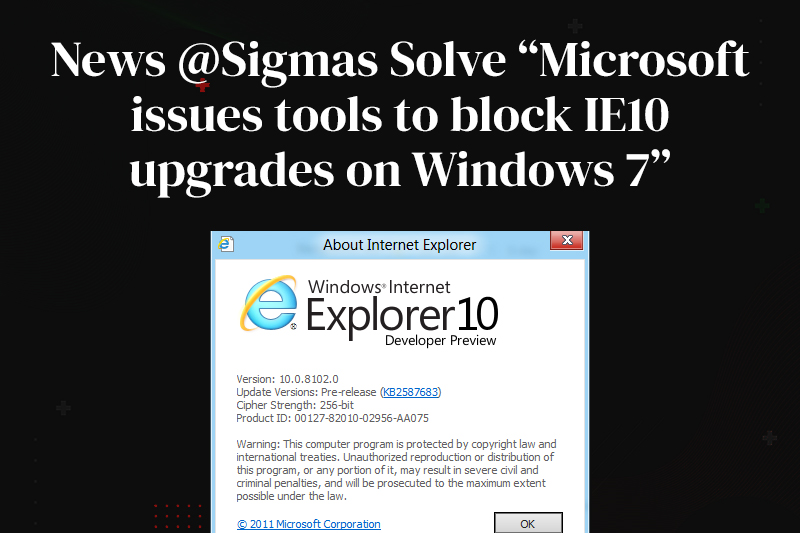Microsoft has released tools to block Internet Explorer 10 (IE10) from automatically reaching corporate PCs running Windows 7, a sign that the new browser will not release for at least several weeks.
The IE10 Automatic Update Blocker Toolkit is designed for enterprises that want to keep workers on an older edition of IE. Its tools include a script that can be run locally, as well as an administrative template IT administrators can use to widely block IE10 through Group Policy settings.
The tools block automatic upgrading of older editions of Internet Explorer to IE10 on Windows 7 and Windows Server 2008 R2 via the operating systems’ built-in Automatic Update service. Companies that rely on WSUS (Windows Server Update Services) or SMS (Systems Management Server) do not need the toolkit; they can manage the deployment of IE10 using those programs.
Individuals can also use the toolkit to keep IE10 off their Windows machines.
Microsoft has issued similar toolkits for IE7, IE8 and IE9 prior to those browsers’ public releases. For the last two iterations, Microsoft offered a toolkit approximately one to two months before the release of the browser.
If Microsoft hews to the same timetable — probable, since the idea is to give companies time to deploy the block — IE10 will launch as soon as the first week of March, but perhaps as late as early April.
March is the more likely of the two; Microsoft shipped IE8 and IE9 that month in 2009 and 2011, respectively.
The IE10 blocking toolkit is even more important than its predecessors because of a change in how Microsoft upgrades customers’ PCs to the latest version of the browser.
In late 2011, Microsoft announced it would silently upgrade IE to the newest version suitable for a user’s version of Windows. Windows XP users still on IE6 or IE7, for example, would be updated to IE8, while Windows Vista or Windows 7 users running IE7 or IE8 would be pushed to IE9.
Before that change, Microsoft had asked for user permission before upgrading IE from one version to the next, even if Windows’ Automatic Updates was enabled.
Because only Windows 7 and Windows 8 support IE10, Automatic Updates will upgrade the former to IE10 in the background, shortly after the browser is released. Windows 8 comes with IE10.
IE10 on Windows 7 is currently available as a preview, but Microsoft has repeatedly declined comment when asked when it would debut in final form. Last year, Computerworld predicted that the final release would appear in late 2012, basing that estimate on the development timetable for IE9. Instead, the browser will launch this year.
The 2013 release of IE10 puts to rest earlier speculation that Microsoft would accelerate its browser release cycle, and issue a new version annually. Analysts came to that conclusion after Microsoft announced IE10 just weeks after the March 2011 release of IE9.
IE10’s most controversial feature is the “Do Not Track” (DNT) privacy setting, which Microsoft switches on by default. Online advertising representatives have blasted Microsoft’s unilateral decision to enable DNT on IE10, warning that it could mean the end of many free services supported by advertising. Microsoft, in turn, has refused to back down.
The blocking toolkit, which will not bar upgrades on systems where the IE10 Release Preview has been installed, and which cannot prevent users from manually installing the new browser, is available from Microsoft’s website.